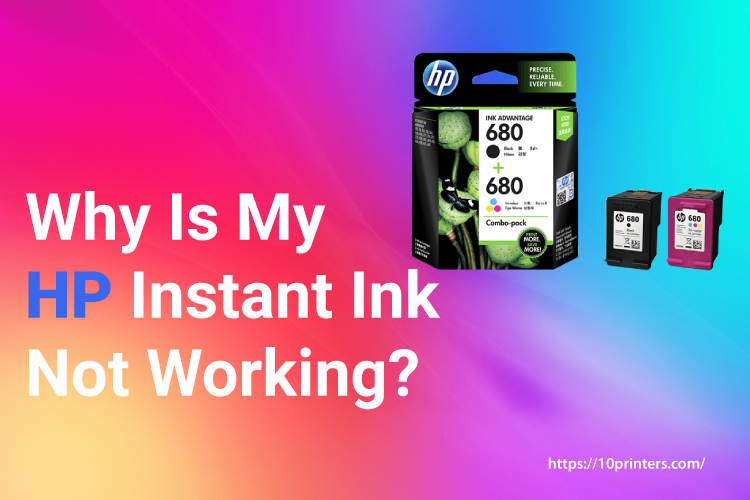Last Updated on October 11, 2022 by Jordi Hilpert
Why Is My HP Instant Ink Not Working? This problem has been faced by many users. But what causes create this problem? HP Instant Ink is a subscription service that delivers ink to your door when you need it. It’s an excellent way to make sure you never run out of ink, but what do you do when it stops working? If you’re an HP customer, you’ve probably been through this before. Your inkjet printer suddenly stops working, and you can’t figure out why.
In this article, we’ll explore some of the reasons why HP Instant Ink might not be working and what you can do about it.
Why Is My HP Instant Ink Not Working?
If you’re an HP Instant Ink customer and you’re having trouble with your service and you face this problem of your printer not working. Your HP Instant Ink membership being terminated may be the main cause. If you don’t know then check your billing cycle period.
Probably the second reason Why Is My HP Instant Ink Not Working is your printer is not connected with your inter-wire or WIFI. It’s a Hp printer requirement to connect to the internet to check your activity about how many pages you print during the period.
To solve this problem First, make sure that your printer is connected to the internet and that it’s turned on. Then, log into your HP Instant Ink account and ensure that your account is active and that you have sufficient ink credits. If you’re still having trouble, contact HP customer support for further assistance.
HP Printer Not Printing even Instant Ink Cartridges Are Full?
If you have an HP Instant Ink printer, sometimes you saw that it doesn’t print when the cartridges are full. This can be frustrating, especially if you need to print something urgently.
There are several causes for this possibility. First, it’s possible that your printer is not compatible with HP Instant Ink. If this is the case, you’ll need to use regular ink cartridges.
Second, it’s possible that there’s an issue with the Instant Ink service itself. If this is the case, you should contact HP customer service for help.
Finally, it’s possible that your printer is not connected to the Internet. This means that it can’t communicate with the Instant Ink servers and won’t be able to print. Make sure that your printer is connected to the Internet and try again.
How To Bypass HP Instant Ink?
If your HP Instant Ink is not working, there are a few things you can do to bypass the system. One way is to cancel your subscription and then restart it. This will usually reset the system and allow you to continue using HP Instant Ink. And definitely, you might think Why Printer Ink Is So Expensive? Visit here to know more about this.
Cleaning printer Nozzle
Have you encountered an HP printer that’s not printing even though it is equipped with Instant Ink cartridges that are full of inks that can do the job? It could be due to an obstruction to the nozzle. The best method of cleaning the nozzle of your printer is making use of the self-cleaning mechanism in the printer. This feature can be beneficial in printers with a lot of blockages however as your printer’s inkjet becomes older, it may not function effectively anymore.
Here’s how you can remove and clean your HP printer’s nozzles if there’s more than just a light obstruction you’re experiencing.
Take the cartridges of ink out of your HP printer
Pick up a clean towel and dampen it with a small amount of warm water.
Clean the copper-colored sensors off your cartridges of ink carefully
Place them back on your printer
Cleanse the printhead
Print a test print on a document
If your printer is not printing after completing the above steps, you can try cleaning the printhead several times, and then print an image to confirm that the printer’s nozzles are not blocked.
It’s Time To Get A New Printer!
If your HP Instant Ink printer is not working, it may be time to get a new printer. There are a number of reasons why your printer may not be working, and it is important to troubleshoot the issue before you decide to replace your printer.
Replace your model with a new one
If you have an older model HP Instant Ink printer, it is possible that the software is no longer compatible with your computer. In this case, you may need to upgrade your printer to a newer model. Additionally, if you have not been using your HP Instant Ink account regularly, your account may have been deactivated.
You can check the status of your account by logging into your HP Instant Ink account online. Finally, if you have been using compatible ink cartridges with your HP Instant Ink printer, it is possible that the ink cartridges are empty or damaged. In this case, you will need to purchase new ink cartridges.
Conclusion
I understand this is really frustrating to have a printer but not capable to print your documents. I hope these above steps can help you to Why Is My HP Instant Ink Not Working. If you are unable to print after trying these methods, you may need to contact HP customer support for further assistance.