Last Updated on May 25, 2023 by Ellie Macadam
Stop the Endless Search Through Boxes, Cabinets, Drawers, and More
One common issue for homeowners, parents, office workers, and more is that our home seems to be a mess. Even a spotless home or office can be unorganized. We all have that junk drawer or that box in the closet that’s contents are a mystery. Wouldn’t life be simpler if we could keep up with what may be stuffed inside that shoebox?
With our list of the top best label makers of 2020, you now have that option. If you can hold it still long enough, you can put a label on it. The tape for these label makers is sticky, which means that it can stick to anything. They all promise to be top quality and we hope to help you decide which will work best for you.
BROTHER P-TOUCH – BEST LABEL MAKERS – IMAGE FROM AMAZON
Best Pick

DYMO COLORPOP Label Maker
- Easy to use
- Nice label Tape
- Easy to Read
Staff Pick

P-Touch Cube
- Sticky Labels
- Simple to Use
- Decent Print Quality
Budget Pick

P-touch, PTD210
- Good Print Quality
- Simple User Interface
- Easy to Use
List of Top 10 Best Lightweight Handy Label Makers
1. Brother P-touch Label Maker

This label maker has a smart, compact design. It has a large, easy-to-use keyboard and convenient, top-loading tape. There is an easy-to-use display that shows full color, high-resolution images, and text. It is lit by a backlight to be bright enough to see.
You can use this label maker with a PC or Mac, which can make it easier to type out what you want to print. You can use it as a battery-operated device, but it also has an AC adapter. There is also a two-year limited warranty backed by phone support for life.
Conclusion: This label maker proves that printing labels don’t have to be complicated or confusing. We like that it has a warranty and support available on each machine. If you are hoping to organize your home a little more effectively, we do feel that this is a good choice.
Pros
- Tape Stickiness
- Easy to Use
- Nice Interface
Cons
- Wastes Tape
2. DYMO COLORPOP Color Label Maker

This handheld label maker has a variety of tape colors for you to choose from. It is lightweight and very portable. It is also easy to create custom messages using 20+ different font styles. There are also 150+ other ways that you can customize your label with emojis and symbols.
When you consider the DYMO COLOR POP, you get everything you need to get started except the batteries. The machine works well with DYMO tapes that are up to 1/2 inches wide. To power it, you will need six AAA batteries or an AC adapter.
Conclusion: We like the way this little machine performs and all that it can do that we may not have even considered yet. With it, you can create fun labels that make organization simple. If you want to create labels on the go or around the home, this could be a great device for you.
Pros
- Easy to use
- Nice Adhesion Tape
- Easy to Read
Cons
- Eats Batteries Quickly
3. Brother P-touch, Easy Portable Label Maker

The Brother P-touch promises to be lightweight and portable. You can take it with you wherever you want to go and then use its very easy keyboard to make labels for anything. There are also one-touch keys on it that give you easy access to font styles, sizes, overall style, and frames.
When looking at the styles and fonts, you will notice you get three fonts, 14 frames, and more than 250 symbols. What you see on the screen is what will be printed onto a label that you can put anywhere as long as you use Brother genuine tapes up to 1/2-inch. As a bonus for you, it prints quickly so you can move on to the next thing on your list.
Conclusion: This seems like a solid choice. There are multiple tape colors available to make it fun to get organized in your home or office. The fact that you type using a Qwerty keyboard makes it simple. We feel that most people with this in their pocket will be happy to have it there.
Pros
- Portable
- Good Print Quality
- Simple to Use
Cons
- Wastes Tape
4. Brother P-touch, PTM95, Handy Label Maker

When portability isn’t the primary goal, this could be a better option, though it is still easy to move around with. It has 9 type styles, 8 deco modes, and a simple QWERTY keyboard. You will also get ten frames and more than 200 symbols.
The display on this label maker shows up to 12 characters. It is covered by a one-year limited warranty and free phone support for the life of your Brother machine.
Conclusion: With included art deco mode and colorful tapes available, we do feel that this will be a fun label maker to use. It promises to be easy to use in every way, which we feel will make it easier to get your life organized and labeled.
Pros
- Portable
- Nice Print Quality
- Easy to Read
Cons
- Eats Batteries
5. DYMO Label Maker | LabelManager 160

The LabelManager 160 aims to be usable and simple for everyone to have on hand. It is lightweight and portable, allowing you to quickly type, and even edit with a touch. It promises to be a professional label maker with good print quality every time you turn it on, which allows you to create custom labels. You can format text in 20+ ways and decorate it with 200+ symbols or clipart images.
Battery life is typically an issue with label makers. For this reason, it has an automatic shutoff feature that should increase your battery life. It is recommended that you use DYMO labels only and no more than 1/2 inches thick to get the best results.
Conclusion: With a QWERTY keyboard and directional buttons, undo, and more on this label maker it does promise to be simple to use. We like that it has an automatic shutoff to save battery life, especially since it requires six AAA batteries. This could be an issue for many people. However, if you would rather not use batteries an AC adaptor is available.
Pros
- Portability
- Good Print Quality
- Easy to Use
Cons
- Unimpressive Print Cartridges
6. Brother P-touch, PTD210, Easy-to-Use Label Maker

This label maker promises one-touch keys with the ability to print in multiple font styles. There are also included templates to help you get started. From there, you can customize the labels to make them look the way you want.
Easy-to-use buttons give you quick and easy access to all fonts, frames, symbols, and more. A bonus for most is that there are many options. You can choose from more than 600 symbols, 97 frames, and 14 fonts. This is more than most other brands of machines.
Conclusion: Creating labels is easy and fun with this machine by Brother. All buttons on it are laid out nicely as a mini QWERTY keyboard. Bright yellow buttons show you where to find the fonts, symbols, and other fun additions. Single-button prints and scroll buttons keep everything easy. We feel it is an awesome choice for most people to consider.
Pros
- Good Print Quality
- Simple User Interface
- Easy to Use
Cons
- Wastes Tape
7. DYMO Desktop Label Maker

This DYMO label maker promises to be usable in all situations and for all purposes. It has easy-to-use, one-touch smart keys to keep things simple. It is very compact in size so you can hold it in your hands to create, type, and print.
You can create multiple copies of the same label and/or print custom labels with ease. When printing custom labels, you can choose 20+ ways to format text and embellish it with 200+ symbols.
Conclusion: The LabelManager 210D by DYMO seems like a solid, easy-to-use choice for most people. We like that it can print multiple copies of the same thing. Perhaps you could create a blank label with an image and then write on it when you are finished? When you add in the colors of tapes and the variety of widths for it, you should still have plenty of ways to customize them.
Pros
- Sticky Labels
- Portable
- Good Print Quality
Cons
- No AC Power Adapters
8. DYMO MobileLabeler Label Maker

The MobileLabeler allows you to print from a smartphone or tablet with ease. All you need is a Bluetooth connection and the DYMO Connect mobile app. This provides you with spell-check, voice to text options, and a larger variety of customization tools.
You get all the options available with Google and Apple font libraries, as well as the ability to print labels that are up to 1 inch wide in a variety of colors. It has a rechargeable battery as well, which lessens the need for frequent battery changes.
Conclusion: This unit promises to make label creation easier than ever. It works with most smartphones and does not require you to have batteries for it. All these things are nice in our opinion. It eliminates trying to create beautiful labels on a tiny screen and trying to hit tiny rubber buttons on a QWERTY keyboard. It is something people should look at if you want to create more detailed labels.
Pros
- Very Portable
- Nice Print Quality
- Easy to Use
Cons
- Connectivity Issues Possible
9. Brother P-Touch Cube Smartphone Label Maker

Using the P-touch Design & Print app on your smart device or tablet makes the personalization of labels easier than ever according to some. With this Brother label maker, you instantly get access to more than 450 symbols, 60+ frames, and a variety of fonts.
Both Apple and Android devices are supported, which gives you spell-check features and even voice-to-text. Your device connects to the printer through Bluetooth. Both bold colors and pastels are possible with the tapes you will print onto making it easy to customize the look.
Conclusion: With this label maker, you can make labels as simple or complex looking as you want. You can take it with you on the go or simply organize your pantry. The fact that it uses only your devices and a Bluetooth connection to the machine, promises to always be usable. We feel it is worth considering if you want the labels, but not the extreme battery usage.
Pros
- Sticky Labels
- Simple to Use
- Decent Print Quality
Cons
- Poor App
10. DYMO LetraTag LT-100H Handheld
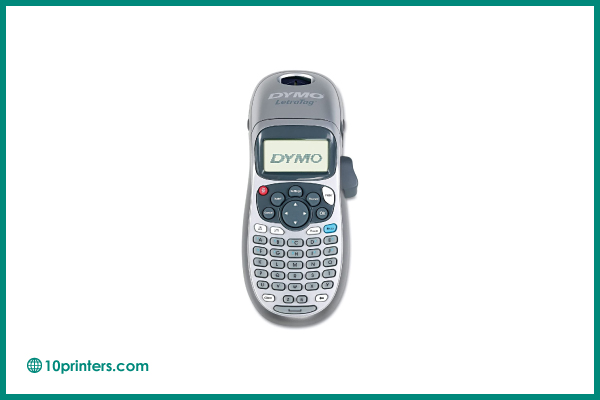
The LetraTag offers a variety of features that most people will enjoy. For instance, two-line printing, 5 font sizes, 8 box styles, 7 print styles, the ability to store or date labels, and multiple language options. The screen itself can show 13 characters, so you can preview your label before hitting print.
You can print on any LetraTag labels. They are available in plastic, metallic, magnet, and iron on. You do not need ink or toner. All you add is 4AA batteries and label the color you want to print onto. It attempts to help you save batteries by switching off automatically.
Conclusion: This label maker is perhaps a little older in style than some, but this does not make it less impressive. We like that it is easy to navigate and has quick access buttons. It ensures that labels are easy to create no matter where you are or what you want a label for. It is also backed by a 1-year warranty to ensure you are happy with its results. We think it is a good option for most people.
Pros
- Easy to Use
- Nice Print Quality
- Prints on Two Lines
Cons
- Battery Light Indicator Always On
- May Not Stick to All Things
Final Thoughts
When looking at our best label makers, the biggest complaints about them all seem to be universally either wasted tape or excess battery usage. Both issues are noteworthy, but if you really look through the last review you will see that battery indicators often say low battery when it isn’t a low battery. It simply means that you are using it.
Overall, we feel that any of these label makers can help you create a more organized home. However, we also have to acknowledge that none of them are perfect for everyone. We do hope that you find one that works well for what you need it to do, even if you do not choose one of our ten picks.





