Last Updated on May 25, 2023 by Ellie Macadam
What Would You Like Your Printer to Do for You?
Best All-in-One Wireless Printers: Choosing a printer is not something you should do without careful thought. Most people want a printer, but then soon find out that they want more. All-in-one printers promise to be “more”. They claim to be able to do it all, and most all claim that they are better than others. How do you decide which one is the right one for your home, office, or home office?
We decided to provide what little help we could. We searched to find the best all-in-one wireless printers. Our goal is to help you come up with a printer that can meet all your needs and work well from any device that you may own. We hope it helps.
HP OFFICEJET 3830 – BEST ALL-IN-ONE WIRELESS PRINTERS – PHOTO FROM AMAZON
Best Pick
HP OfficeJet 3830

HP OfficeJet 3830
- Good Print Quality
- Touch Screen
- Packaged Well printing superb
Staff Pick
HP OfficeJet 250

HP OfficeJet 250
- Helpful Support
- Good Touch Screen
- Nice Print Quality
Budget Pick
Canon PIXMA TR4520

Canon PIXMA TR4520
- Print Quality
- Easy to use
- Helpful Support
Our Top 10 Choice for the Best All-in-One Printers
1. HP OfficeJet 3830 All-in-One Wireless Printer

This HP OfficeJet printer works well with Alexa and your phone, tablet, or PC without wires. You can copy, scan, fax, and print from your phone as a phone printer, but the features go much further than that. It has AirPrint and a touchscreen. Instant Ink is also possible so that you never have to run out of ink when it matters most again. Ink can be delivered to your home or office.
All the power of printing is within your reach. You can print directly from Google Drive, iCloud, and even Dropbox. It can print in quiet mode so that you don’t wake up the entire house on all standard paper sizes with ease. This printer is compact at 17.72 x 14.33 x 8.54 inches. It is covered by a 1-year limited warranty and full 24/7 web support.
Conclusion: This wireless or wired all-in-one printer can auto-feed up to 35 sheets at one time. It has a storage bin that can hold 60 sheets of paper. It prints up to 8.5 ppm when printing in black or 6 ppm in color, on one or both sides of the paper. Considering it comes from a company that most people trust, we feel it is worth looking at. What more does it need to be on the best all-in-one wireless printers list.
Pros
- Good Print Quality
- Touch Screen
- Packaged Well
Cons
- Top Paper Feeder
2. Canon Pixma TR8520 All-In-One Printer

Whether you have important documents to scan or fax or beautiful photographs to print, this 5-color individual ink printer promises outstanding printed results every time. You can connect it to your smartphone, tablet, or other devices with ease. You can also print from Cloud4, Bluetooth5, or Media3 when you are away from home. It can receive data at a speed of up to 33.6kbps.
The Pixma is a compact all-in-one device that has a print resolution of 4800 x 1200 dpi. There is an easy-to-use LCD touchscreen, a memory card slot, and a memory capacity of up to 250 pages.
Conclusion: This very nice printer comes with everything you need to get it set up right, including a telephone cord and ink. It offers two-sided printing, front and rear paper support, and more. It is also compact in size at 14.4 x 17.3 x 7.5 inches. We think it is a good printer to consider for most people. That is why we chose Canon Pixma TR8520 to our top list of the best all-in-one wireless printers list.
Pros
- Nice Print Quality
- Good Touch Screen
- Sleep Mode Available
Cons
- Difficult Wireless Connection Setup
3. HP OfficeJet 250 All-in-One Portable Printer

As the name of this printer implies, it is compact. In fact, it is small enough to be carried in a backpack. However, it does everything that a traditional all-in-one can do. It just works where you need it and when. You may hook it to your laptop or other mobile devices. You can operate it easily using a 2.65-inch touchscreen. It has a 10-page automatic document feeder. The list of features goes on and on.
Although it is small, it can print all standard paper sizes, including legal papers. There is a one-year limited warranty that is backed by HPs customer care support teams and 1-year technical support by phone.
Conclusion: We love the size of this printer. At 14.96 x 7.8 x 3.6 inches, it can be put anywhere or taken along if you have to travel. You will never again have to worry about printing when you are in another area or on vacation. This also makes it great for students who may live in a cramped dorm. It prints at 10 ppm with black ink and 7ppm color. The only thing this thing doesn’t do is a fax, so we feel it is a good choice for most people.
Pros
- Helpful Support
- Good Touch Screen
- Nice Print Quality
Cons
- Too Heavy
4. HP ENVY 5055 Wireless All-in-One Photo Printer

This printer is the upgraded Envy 4520. It has Bluetooth, improved Wi-Fi, and faster print speeds than its predecessor. It also comes with the most powerful printing app ever. This app gives you the ability to print wirelessly, scan documents with your smartphone camera, and print from social media, iCloud, Dropbox, or Google Drive.
This Envy printer allows you to never have to worry that you will run out of ink when you set up to get Instant Ink. You can also print a variety of paper sizes as well. There is a one-year, limited hardware warranty through HP and tech/web support 24/7.
Conclusion: This printer prints up to 10 ppm in black and 7 ppm in color and uses black ink that can last for up to 120 pages of print. We do like that it can print so much and at such a high print quality. It also seems easy to use on every device that you may own. Our hope is you feel it meets your expectations as well.
Pros
- Good Print Quality
- Nice Touch Screen
- Dependable
Cons
- Troublesome Wi-Fi
5. Xerox C235 DNI Color Multifunction Printer

This fax machine, copier, printer, and scanner connect easily through Wi-Fi. It has a max printing speed of up to 24 ppm in black and white. It has a maximum copy ability of up to 250. Automatic duplexing, and a max printing resolution of up to 3600 x 1200 dpi when printing in full color.
The printer ink you will need to use promises fewer smudge marks, fading, or bleeding. This makes it great for heavier postcards or brochures. It is a larger printer. It weighs in at 35 pounds and measures 15.5 x 16.2 x 13.6 inches and works well with all paper types and sizes.
Conclusion: If you have a home office, this could be a great option for your printing needs. It allows you to have a printer connected to all your devices, but you can also use a USB stick to connect it. We like the way it performs and hopes that you find it to be a good option as well.
Pros
- Versatile Printing
- Good Quality Prints
- Easy to Fill Printer Cartridges
Cons
- Sleep Mode is Annoying
6. Canon PIXMA TR4520 Wireless All-in-One Photo Printer

This PIXMA printer allows you to use the Canon Print app so that you can print from any device quickly and easily using a Wi-Fi connection. It also has features such as AirPrint, Mopria Print Service, auto on/off, ADF built-in, and Wi-Fi. This makes it simple to use.
You can also expect full IFTTT support and can use various web services or applications to automate your printing needs. This can save you time and headaches that you likely don’t need.
Conclusion: This printer allows you to print beautiful pictures with ease using any device that you own. This makes it easy to print photographs to use in crafting projects, but it also makes business printing easier as well. We think it is worth considering.
Pros
- Print Quality
- Easy to use
- Helpful Support
Cons
- Uses Heavy Ink
7. Canon Pixma MG3620 Wireless All-In-One Color Inkjet Printer
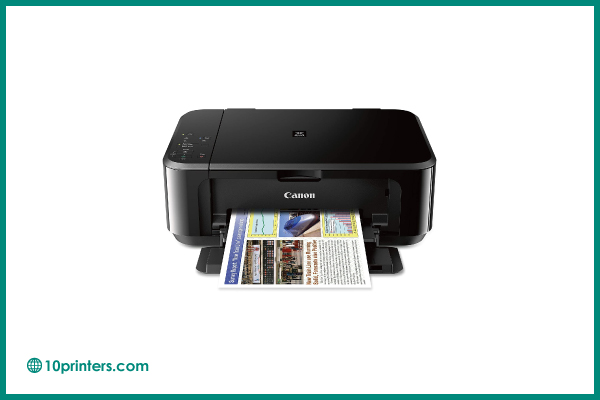
This Canon Pixma promises a quick and easy setup no matter which device you are using. It can connect to all iPhones, iPads, Androids, or other tablets. It gives you the ability to print through NFC, Mopria, Canon Print, and Google Cloud.
Canon Pixma MG3620 can print on both sides of a piece of paper. The max print speed for color photos is up to 16 ppm. You can also enjoy having a printer that is compact and space-saving. This means it will fit nicely on any desk or shelf that you have available to put it.
Conclusion: We like this printer that can also copy and scan. It does have a nice print quality, which allows you to be as creative as you want with your prints. It has a print resolution of 4800 x 1200 DPI. We think it is a solid option, especially since it connects so easily to all devices.
Pros
- Device Compatibility
- Good Print Quality
- Decent Tech Support
Cons
- Noisy
8. HP Neverstop All-in-One Laser Printer

The Neverstop is a laser printer that prints black and white at 21 ppm. It has a large 150-sheet paper tray and promises a completely mess-free toner refill experience for you. In the box, you will find enough toner for up to 5,000 pages.
This printer offers a simple printer setup and sharing no matter which device you are on. You don’t even need to be connected to a network, though it has built-in wireless capabilities. It is an environmentally friendly printer that is Energy Star 3.0 certified. It has a smaller footprint than other similar printers.
Conclusion: We like every part of this printer, even though it has a one-year limited warranty and 24/7 web support. It’s larger than some printers at 24.3 pounds and measures 14.98 x 11.55 x 11.3 inches. We hope you feel it is worth looking into as much as we do.
Pros
- Easy to use
- Good Print Quality
- Fast Printing
Cons
- Difficult Setup for Some
9. Epson Expression Premium

Epson is a printer that has always promised exceptional photo quality and sharp text document prints. For home use, it can meet most people’s needs when used at home. It has a 30-page auto document feeder. It can print two-sided, as well.
You could enjoy several nice features which can free your creativity. Printing borderless photos and DVDs is easier. You can even print directly from your USB or SD card slots. You can even connect to your tablet or smartphone wirelessly.
Conclusion: We feel that this printer is a good one for home users. It promises to be reasonably fast and allows you to free your creativity. The one potential problem with this printer is the five individual ink cartridges. It is recommended that you not use anything but Epson cartridges and no refills. If this doesn’t bother you, it could be a great option.
Pros
- Good Picture Quality
- Easy to use
- Connects Easily
Cons
- Small Paper Tray
- Must Use Epson Inks
10. HP OfficeJet Pro 8025 All-in-One Wireless Printer

One of the nice things about this printer is its ability to get everything done quickly. This printer promises to give you the ability to organize your documents up to 50% faster by eliminating repetitive tasks. It can sync to QuickBooks, Google Drive, and more. All you need is Smart Tasks as the app you choose to use.
This printer can also “self-heal”. If you lose Wi-Fi connectivity, it will work to reconnect taking up to 3 stages. In short, it provides you with a more reliable connection. It also comes with the standard one-year limited warranty from HP.
Conclusion: We think this is a pretty nice printer. It is larger than some of the others we have mentioned, but we like that that has built-in security to protect sensitive data or information. We also find it great because it is made, in part, from other recycled electronics and plastics. We hope that you will at least look into it because it could be a great option for your printing needs.
Pros
- Easy to Use
- Good Print Quality
- Easy to Install
Cons
- Slow 20 ppm Print Speed
Final Thoughts for the Best All-in-One Wireless Printers
When it comes to printing, we all need it to be simple and high-quality. No one wants a printer that is hard to work with and our best all-in-one wireless printers promise to satisfy those needs. They each may have minor problems, but the pros can easily outweigh the cons for most people.





